Revolutionising the way video chat is used online
Full
functionality is FREE with a basic licence!
Full functionality is FREE with a basic licence!
That’s right!! We are giving you the full capabilities of MyVideoRoom to use on a site in the basic licence option. Beyond that there is no need for any further plugin downloads. Simply upgrade your licence to allow for more simultaneous users and concurrent video sessions. We charge on a concurrent user limit per month basis for any platforms you deploy MyVideoRoom on.
Full functionality is FREE with a basic licence!
That’s right!! We are giving you the full capabilities of MyVideoRoom to use on a site in the basic licence option. Beyond that there is no need for any further plugin downloads. Simply upgrade your licence to allow for more simultaneous users and concurrent video sessions. We charge on a concurrent user limit per month basis for any platforms you deploy MyVideoRoom on.
Reception Function with Live video feed
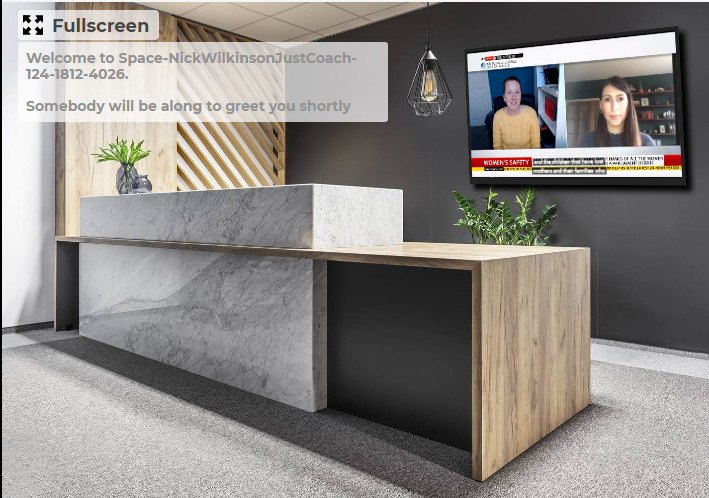

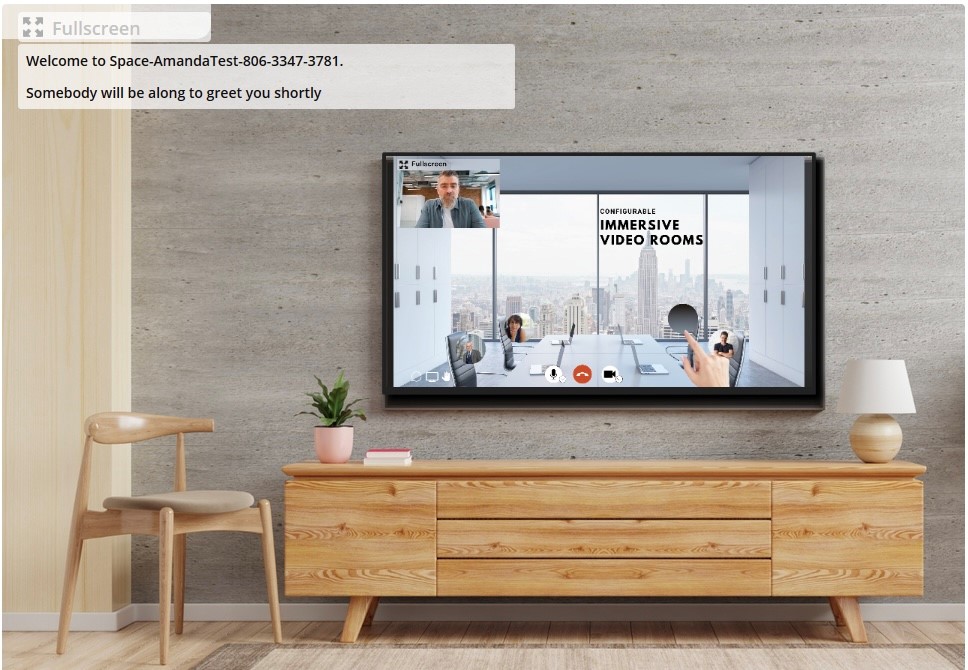
Organising a video meeting made easy with an active reception option for participants. Video rooms can be configured with a waiting area to avoid un-expected visitors.
MyVideoRoom has a Video Reception function which is included as a parameter in the shortcode [reception=true]. The Welcome message is configurable to be instance appropriate.
The Reception includes a message to tell users that they are in a waiting space until their host accepts them into the video chat.
Video Chat with Enhanced Hot Spots
MyVideoRoom Plugin offers all the most common video functions that you would expect from a video meeting platform.
- 1-to-1 or multiway meetings
- Admin control on mute, kick-out etc…
- Screen share
- and more …..
We also offer a unique Hot Spot function for joining or moving between video rooms. Individual scenes can be divided in to multiple tables wherein separate video calls can be ongoing. Moving tables or switching active video chats is done by drag and dropping users avatars.
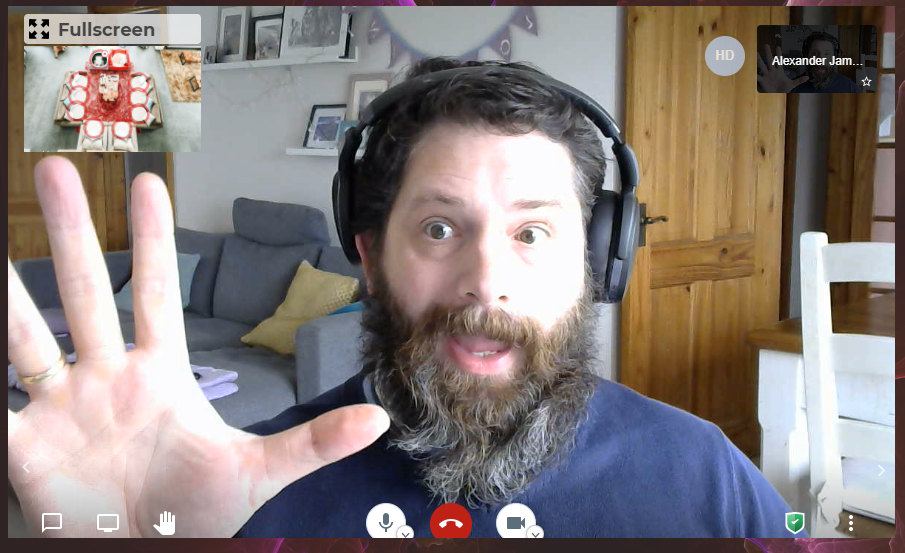
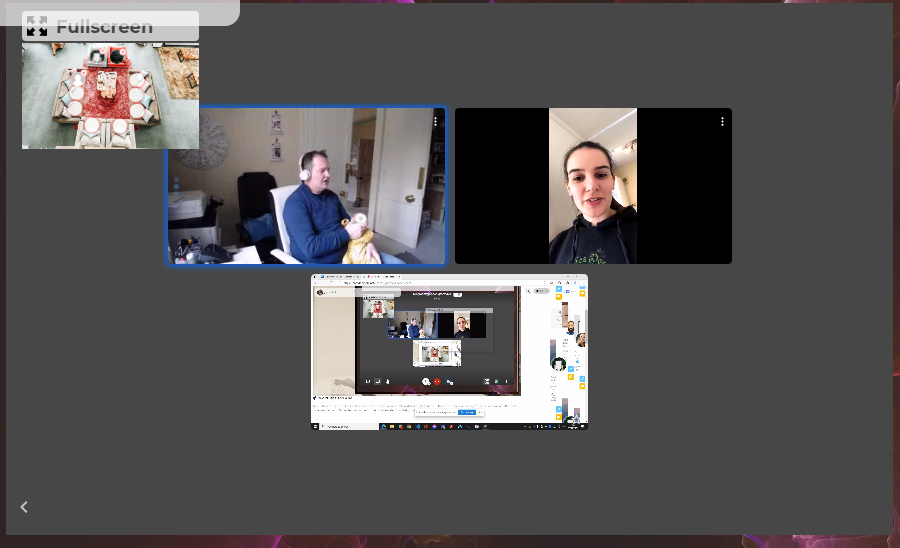

Reception Drag and Drop
The MyVideoRoom Plugin offers a unique user interface for video meeting attendees. With out the reception function active, meeting members will be shown a seating map on an image where Hot Spots highlight where they can “sit”. By simply clicking on a hotspot a user will enter their video meeting.
If reception function is active however, a new arrival will initially be let into the reception where they will be told that they are waiting to be allowed in and have a live stream video to watch. This video could be fully selectable. The host can then drag and drop the new arrival into a free hotspot to join the meeting.
Completely Style Video Meetings To Any Theme
The MyVideoRoom Plugin offers the ability to give any embedded video meeting on a site a theme or style that is completely unique. We currently have generated themed meeting spaces for:
- Casual meetings
- Professional meetings
- Parties online
- Sporting events
- Mass events









